You can add notes to several fields in the software in order to associate any comments you may have with the record you are creating or editing.
1.To add notes to a screen, click on the Add Notes button (not all screens/fields have this capability). The Add Note screen appears:
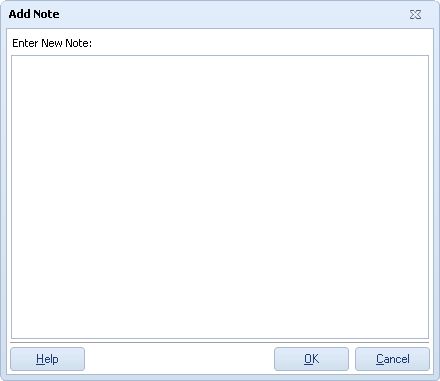
2.Enter your notes in the text box, then click OK to save and exit.
![]() Notes are appended to any notes previously added the record you are editing.
Notes are appended to any notes previously added the record you are editing.
![]() Notes cannot be edited or removed once posted.
Notes cannot be edited or removed once posted.