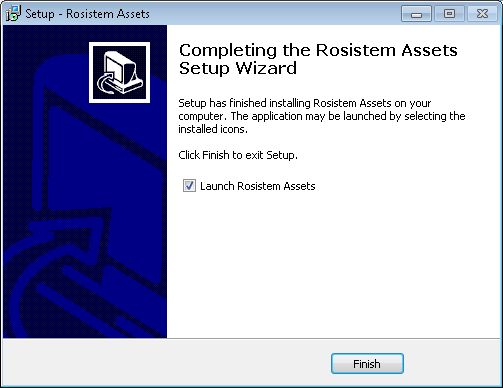CONGRATULATIONS
Congratulations on your purchase of Rosistem Assets! This guide will take you through the installation process and help you set up your software. Most of the information available here is also available in the Getting Started section of the online help.
DOWNLOAD THE SOFTWARE
Download your software from our servers. Read de License Agreement to find the web address and your username and password.
INSTALL THE SOFTWARE
Run Rosistem Assets Setup.exe.
Next, the installation wizard Welcome screen appears:
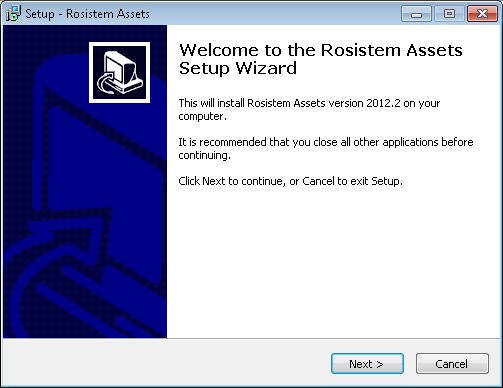
Click Next on this screen to begin installing Rosistem Assets.
Next the License Agreement screen appears.
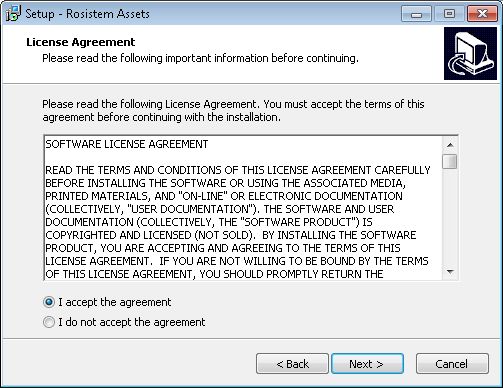
Review the license agreement, then select I accept the terms of the license agreement. You will not be able to continue installing the application until you select this option.
Next, a screen displays listing the Destination Folder for installation of Rosistem Assets: (C:\Program Files\Rosistem\Rosistem Assets).
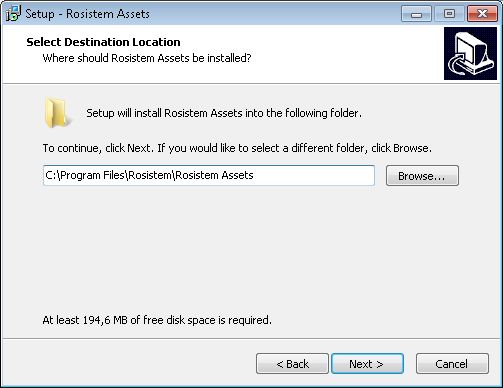
You can select a new destination by clicking the Browse button and navigating to a new folder, or accept the default location (recommended) by clicking the Next button.
The Rosistem Assets installation will continue. If you want to make changes to your destination folder at this point, click the Back button. If you are ready to install Rosistem Assets, click the Install button.
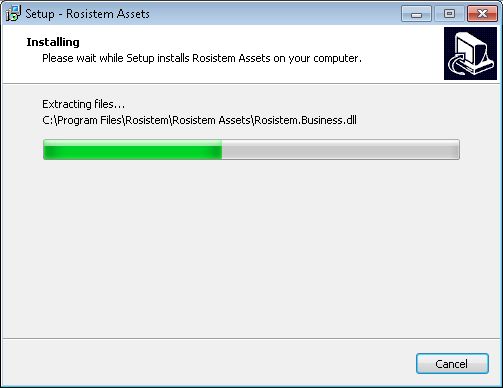
A series of progress screens will appear. The installation process may take a few minutes.
After the entire installation process is complete, a screen will appear: