The Automatic Process Mobile Data feature enables the system to automatically launch the Process Mobile Device Data function following synchronization of mobile devices. This option is turned on by default.
If the function is turned off, the Process Mobile Device Data function must be manually accessed following synchronization of mobile devices. A warning message will appear after synchronization notifying you that the database has not been updated with the data and transactions downloaded from the mobile device.
If the function is turned on, all of the transactions performed on the mobile device are processed into the software's database - there will be no need to manually start Process Mobile Device Data. If for some reason the system is not able to successfully process all of the transactions, a warning message will appear and you will need to manually process the data.
To Disable this Option:
1.To access this feature from the Main menu, click Administration > Options. The Options screen appears.
2.On the Options screen, highlight Automatic Process Mobile Data and deselect the Yes checkbox.
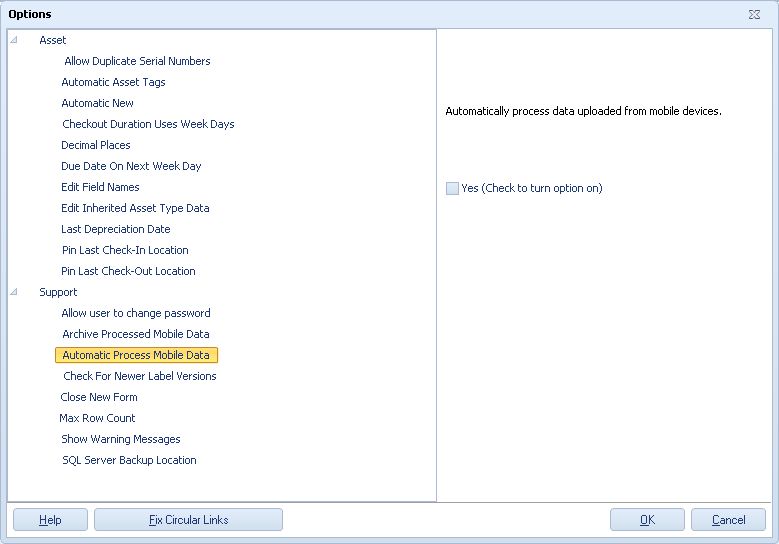
3.Click OK to save your changes and close the Options screen. The option is now disabled.