The New Site screen allows you to add a new Site to your database. Typically, a Site is a building that contains one or more asset Locations. For instance, Sebastian's Office might be a location within the site My Company. Pay attention to the Site you are working with when using Rosistem Assets.
![]() Users setup with Administrative Privileges in Security can limit use of Rosistem Assets to a single Site. See the Set Working Site help topic for more information.
Users setup with Administrative Privileges in Security can limit use of Rosistem Assets to a single Site. See the Set Working Site help topic for more information.
![]() It is not uncommon to use this product with only one Site defined. A minimum of one Site is required.
It is not uncommon to use this product with only one Site defined. A minimum of one Site is required.
1.To access the New Site screen, from the Main screen click New > Site. The New Site screen appears.
The New Site screen can be accessed from the Site List by clicking the New Record button on the toolbar. For more information on using the List screens, see the Working with Lists topic.
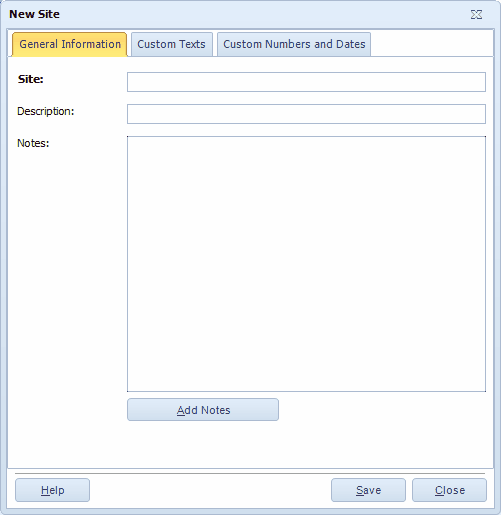
2.Description allows you to enter a description of the Site. This is useful when the Site value is cryptic (For example, Site "H7" could be described as "Hangar 7".)
Notes is a text field available to record any additional information you might have about this Site. Click the Add Notes button to edit the Notes field.
3.For information about the Custom Texts and Custom Numbers and Dates tabs, see Using Custom Fields.
4.When the Close New Form option is turned off: Click Save to save your entry or click Close to exit the screen.
When the Close New Form option is turned on: Click OK to save your entry and exit the form or Cancel to exit the screen without saving your entry.